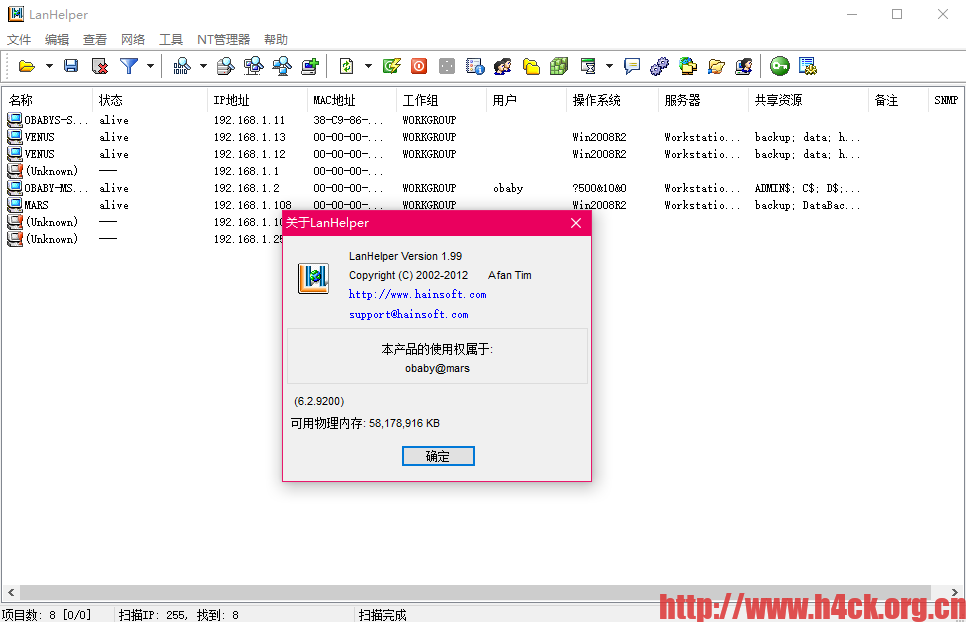
局域网助手 LanHelper 专门为高效高速的局域网管理而设计,是一个强大的网络管理、扫描、监控软件。提供有详细实时的日志给网络管理员有助于发现和解决问题。LanHelper集成有大量管理功能,同时不需要额外安装任何服务端软件。
LanHelper具有智能而快速的扫描引擎,IP扫描器和局域网扫描器能够扫描的信息包括IP地址、MAC地址、SNMP、NetBIOS、工作组名称、当前用户名称、操作系统类型、共享文件夹等。
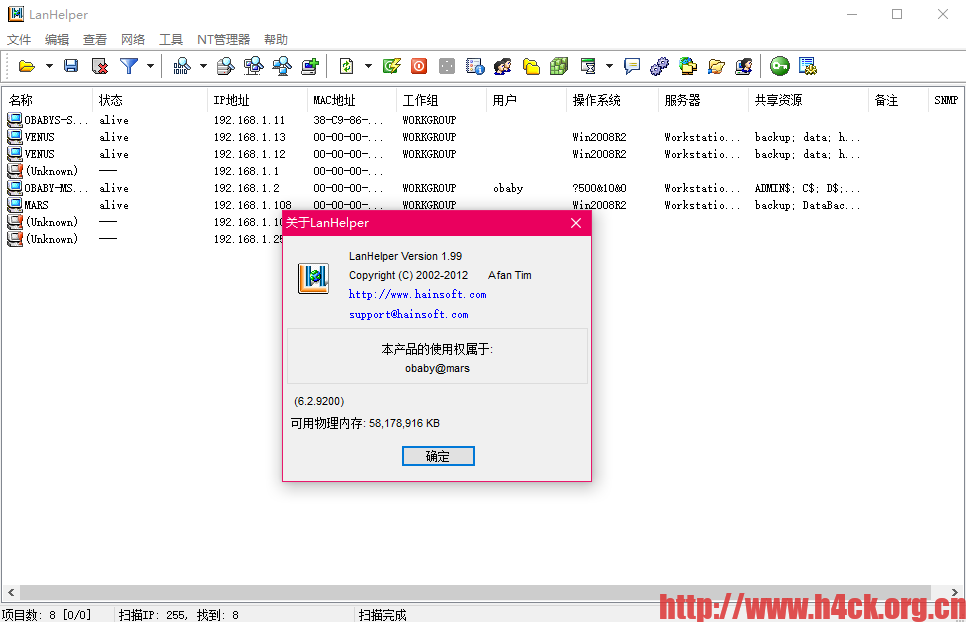
局域网助手 LanHelper 专门为高效高速的局域网管理而设计,是一个强大的网络管理、扫描、监控软件。提供有详细实时的日志给网络管理员有助于发现和解决问题。LanHelper集成有大量管理功能,同时不需要额外安装任何服务端软件。
LanHelper具有智能而快速的扫描引擎,IP扫描器和局域网扫描器能够扫描的信息包括IP地址、MAC地址、SNMP、NetBIOS、工作组名称、当前用户名称、操作系统类型、共享文件夹等。
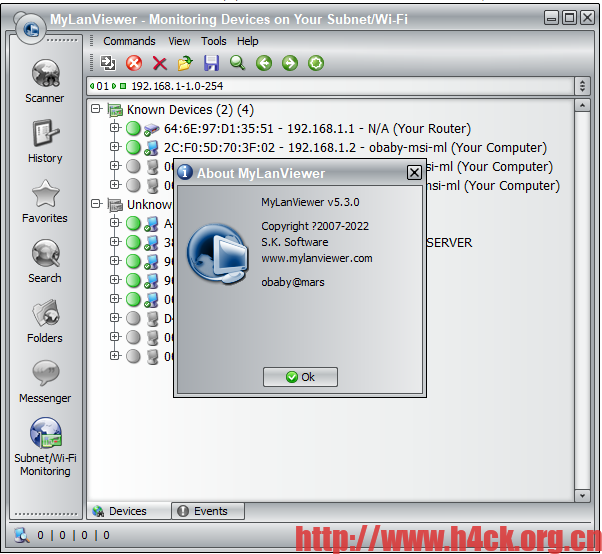
MyLanViewer is a powerful network scanner and IP monitor for your home network. It displays your network computers in an easy to read, buddy-list style window that provides the machine names, IP addresses, MAC addresses, shared resources and other technical details for each computer. It is able to monitor IP and show notifications when the states of some computers change. You can also view and access shared folders, terminate user sessions and disable shared resources. It’s easy to install and use, and has a user-friendly and beautiful interface.

Gilisoft Video Editor is the powerful video editing software that allows you to edit video files in various formats like AVI, MPEG, H.264, SWF, MOV, WMV, etc. for playback on popular devices like iPod, iPhone, PSP, PS3, and so on.
As a video joiner, splitter and cutter, Gilisoft Video Editor has an intuitive interface and makes it easy to turn original videos into works of art.
And also you can watch the video in the preview window. The three processes, video join, split and cut, can run in background without too much space occupation.

nas上的quickconnet好久之前就不能访问了,一直以为是群辉的服务挂了,但是像这么大的问题网上竟然没有任何的反馈感觉也不太正常,搜索了一下也没有提到说服务挂了的任何信息。今天在公司又访问了一下quickconnect发现竟然能打开。于是现在原因基本就剩下一个了,联通搞得鬼,为了确认最终是联通的问题,让同事在家试了试发现也打不开。如果没有修改任何信息的话,那用的dns服务器基本就是联通的。尝试使用114.114.114.114解析发现能返回正常的ip。那这就毫无疑问是联通的问题了。

nas存储一直提示可以升级7.0.于是在一个月黑风高的夜晚,手一抖,点了个升级。升级完之后就发现抑郁了,smb协议的共享在Windows下慢的1b。之前千兆网络基本是秒开,结果升级之后打开共享需要等将近10s钟。管理后台更卡,从开始加载到完全显示需要半分钟。这tm就抑郁了,于是开始搜索降级教程。
